stathmk,
I have!

Here's how I would go about doing it:
(setting up the Super Upgrade Pack first)
1. Unpack the WOLF3DSU.ZIP. There will be some setup files with 2 subfolders, CREATOR and MAPEDIT.
2. Place a copy of the registered Wolfenstein into the folder with the WOLF3DSU stuff. Setup will not run without the registered version being there.
3. Run setup from the WOLF3DSU folder. You will see lots of files, the second largest is ALLGAMES.LZH.
(setting up DOSMENU next)
4. Unpack the DOSMUPGD.ZIP. You should get a set of odd files with a subfolder called WOLFREG.
5. Place a copy of the registered version of Wolfenstein in the WOLFREG folder we created in step 4.
6. Use WinRAR (or any suitable unarchiver) to unzip the contents of ALLGAMES.LZH. These are the game maps and readme files.
7. Copy or move these maps and readmes into the WOLFREG folder.
8. Run DOSMUPGD's setup to get things configured (answer Y)
9. Run DOSMENU by clicking the wolf.bat shortcut.
Simple, huh? Less than 10 steps!

Sorry it couldn't be more Windows-friendly. I am not much of a programmer, and the QuickBASIC compiler is from 1989 IIRC. I also did not want to run afoul of 3DRealms, who released the Super Upgrade Pack, by including their files with DOSMENU.
After all this, you can also run the Super Upgrade Pack by clicking on wolfm.bat.
Both of these DOS programs will run best from a full-screen command prompt. If you run them windowed, maximizing the window will make it easier to see what's going on.
One last note: in DOSMENU, Game J, listed as "New11", would probably be more accurately described as "NEW11 (full version)", since New11.zip was the "shareware" version of this game, and the full version is what is included with the Super Upgrade Pack. The makers of this, Ideas From The Deep, were actually a professional software company, led by Lane Roathe (who was involved with the id software people in the very early days), that was offering their full Wolf add-on for $15. The later levels look to be much better than the first several, which IMHO did not help sell their product at all...
Edit: I would try to do all this outside of DOSBox. I'm not sure if DOSMENU will even run in DOSBox, but I know it runs in Windows.
Enjoy!
Andy