Does anybody recommend any web programs, web tutorials, or books about how to make your own Doom or Doom 2 characters? Such as replacing an imp, demon, or cyberdemon with an animated custom character? I first should check out the Doom Bible on doomplanet.com .
4 posters
Making Doom & Doom 2 characters?

stathmk- Veteran


Number of posts : 1791
Age : 44
Location : Indiana, United States
Job : fast food worker & wolfensteingoodies.com webmaster
Hobbie : old games & young dames
Registration date : 2008-04-08
- Post n°1
 Making Doom & Doom 2 characters?
Making Doom & Doom 2 characters?

stathmk- Veteran


Number of posts : 1791
Age : 44
Location : Indiana, United States
Job : fast food worker & wolfensteingoodies.com webmaster
Hobbie : old games & young dames
Registration date : 2008-04-08
I received a topic reply notification email for this topic. In the line of the e-mail that indicates when it was sent, it indicated 2:22 am. Did the server crash in the last ten hours and lose information like it did in September or so?

Schabbs- Extreme Wolfer


Number of posts : 3036
Location : London, England.
Job : Retired
Hobbie : Playing Wolf3D/ROTT, eating out, travel, music, snooker
Registration date : 2007-03-24
- Post n°3
 Re: Making Doom & Doom 2 characters?
Re: Making Doom & Doom 2 characters?
stathmk wrote:I received a topic reply notification email for this topic. In the line of the e-mail that indicates when it was sent, it indicated 2:22 am. Did the server crash in the last ten hours and lose information like it did in September or so?
There's no mention of a server crash today on Forumotion. Maybe someone posted it and then decided later to delete it.
Brian.
Cat Productions - mapper

stathmk- Veteran


Number of posts : 1791
Age : 44
Location : Indiana, United States
Job : fast food worker & wolfensteingoodies.com webmaster
Hobbie : old games & young dames
Registration date : 2008-04-08
- Post n°4
 No server crash?
No server crash?
Thank you. If simply somebody posted it and deleted it, then that would make more sense. Today must be a slow news day.Schabbs wrote:There's no mention of a server crash today on Forumotion. Maybe someone posted it and then decided later to delete it.
rgamesinc- Bring em' On!

- Number of posts : 126
Age : 32
Registration date : 2007-07-25
- Post n°5
 Re: Making Doom & Doom 2 characters?
Re: Making Doom & Doom 2 characters?
The way I do it is I grabbed XWE (eXtendable Wad Editor), open up the Doom Wad (or make another one) and export enemies, use paint to make whatever I wanted to make them or what not (over the exported enemy or item or whatever I exported to make sure the new graphic in the correct format and pallette) and then using XWE I go to whatever graphic I want to replace and simply go to Entry -> Replace and replace the graphic.
If I wanted to actually add an entirely new enemy alltogether, then it would depend on which source port you'll be using. If you're using Skulltag, that's one of the easier ones to code new enemies so you just add a Decorate script to your Wad (which I don't think I'll be going fully into how to do right now) and then add the new graphics in the format "NAME1234". NAME is the four letter (or number) word that all frames of the graphic for a single enemy should have in common. 1 is the frame (such as first frame of walking, first frame of attacking, so on and so forth). 2 is the rotation for 1. 3 should be the exact same as 1, but only exists if the rotation is not facing forward or backward. 4 is if 3 exists, should be the mirror rotation of 2. In the end, it should be something like this:
NAMEA1 - Facing forward
NAMEA2A8 - Facing forward at an angle
NAMEA3A7 - Facing sideways
NAMEA4A6 - Facing backwards at an angle
NAMEA5 - Facing backwards
The decorating script itself is a whole other topic, I'm not to good with it myself but I have made a few short successes on it (back in the days when my Ravenous mod was going to be a Doom 2 mod)
If I wanted to actually add an entirely new enemy alltogether, then it would depend on which source port you'll be using. If you're using Skulltag, that's one of the easier ones to code new enemies so you just add a Decorate script to your Wad (which I don't think I'll be going fully into how to do right now) and then add the new graphics in the format "NAME1234". NAME is the four letter (or number) word that all frames of the graphic for a single enemy should have in common. 1 is the frame (such as first frame of walking, first frame of attacking, so on and so forth). 2 is the rotation for 1. 3 should be the exact same as 1, but only exists if the rotation is not facing forward or backward. 4 is if 3 exists, should be the mirror rotation of 2. In the end, it should be something like this:
NAMEA1 - Facing forward
NAMEA2A8 - Facing forward at an angle
NAMEA3A7 - Facing sideways
NAMEA4A6 - Facing backwards at an angle
NAMEA5 - Facing backwards
The decorating script itself is a whole other topic, I'm not to good with it myself but I have made a few short successes on it (back in the days when my Ravenous mod was going to be a Doom 2 mod)

stathmk- Veteran


Number of posts : 1791
Age : 44
Location : Indiana, United States
Job : fast food worker & wolfensteingoodies.com webmaster
Hobbie : old games & young dames
Registration date : 2008-04-08
- Post n°6
 Thanks for the info.
Thanks for the info.
Thanks for the info. Now I'll have a better start at editing.

Tragos2d- Bring em' On!


Number of posts : 140
Age : 125
Job : Pouring gasoline on fires.
Hobbie : Talent is so unpopular...
Registration date : 2011-07-06
- Post n°7
 Re: Making Doom & Doom 2 characters?
Re: Making Doom & Doom 2 characters?
If you want to use colors beyond Doom's muddy palette you will want to use .PNG images with a transparent background set. (bright blue)
If you want to replicate ID software's spriting process you will need a lazy susan, the monster or figure you plan on digitizing, a video camera or digital camera, a program like graphics gale or paint shop pro, and lots of free time. Goodluck!
Goodluck!
If you want to replicate ID software's spriting process you will need a lazy susan, the monster or figure you plan on digitizing, a video camera or digital camera, a program like graphics gale or paint shop pro, and lots of free time.

